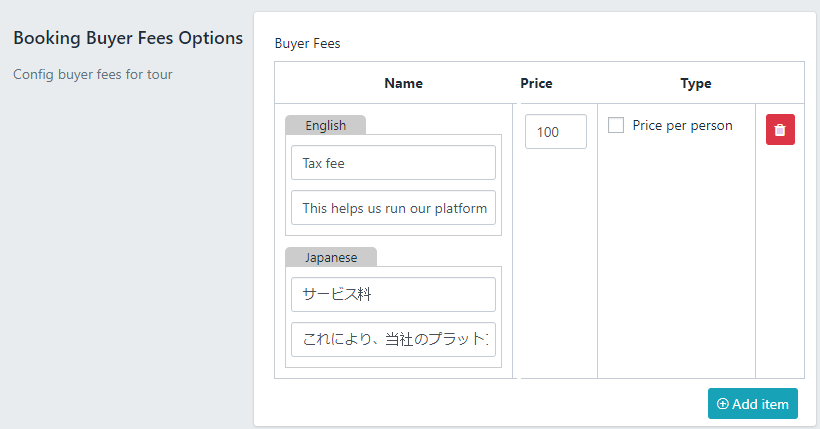Version 1.5.0 - November 2019
1. Car Module
* From Dashboard :
+ User can Add/Edit/Detele a Car from Dashboard

+ Access to each Car, create Car and manage Availability of Car

Car Avaibility

+ Create Attribute for Car, Manage the Term for each Attribute


* From Vendor Dashboard

Booking Report in Vendor Dashboard

2. Verification
2.1 Vendor send Request to Verify your account

2.2 Admin approve the Verification Request

3. Layout Map
* Check layout for Hotel + Space + Car by the link below

* Admin Configure for Search section in Map layout
We are supporting 5 types of search fields corresponding to 5 search fields of search Map
- Location type: will be shown like the dropdown list or Smart search
- Attribute type: have sub-selector for Attribute type, just need to select the Attribute you want to show it as the dropdown list
- Date type: will show Estimated time period for making a booking, include Start Date and End Date
- Price type: will be shown as a ruler, the min-max price will be queried in all Data of corresponding module
- Advance type: will show all the remain Attributes list as the Checklist

4. Multi-Currency
To set multi-currency, go to Settings > Payments

5. Block News
This is the way it shows on Home page

To build this element, In Template find element News: List items input Title + Sub title + Number item

6. SMS Notifications
Current, we support Nexmo and Tiwlio

See How to Update system















 See How to
See How to